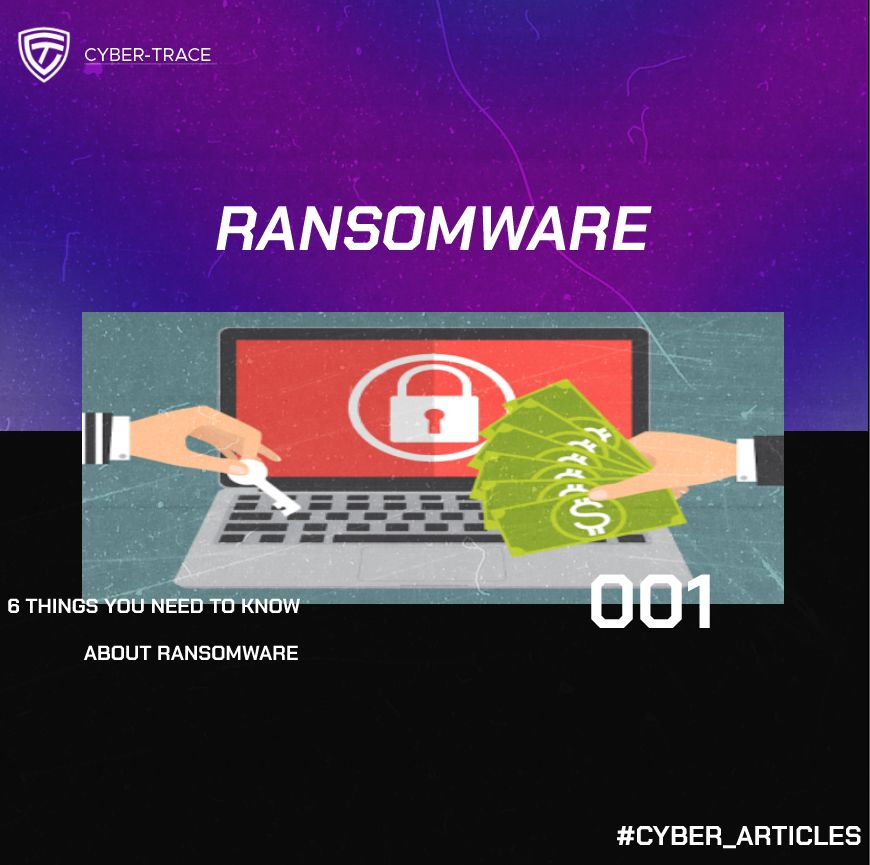
RANSOMWARE
What is Ransomware?
Ransomware is a form of malicious software or malware which restricts access to your computer or mobile device or encrypts data until you pay a ransom in exchange for accessing your device or data again.How can we be exposed to this type of attacks?
It often happens when victims mistakenly download malware which could be an executable file, an archive or an image through email attachments, links from unknown sources or putting infected USB. Cybercriminals can also plant the malware on websites. When a user visits the site unknowingly, the mallware is released into the system.How does a ransomware attack work?
The infection is not immediately apparent to the user. The malware operates silently in the background until the system or data-locking mechanism is deployed. Then a dialogue box appears that tells the user the data has been locked and demands a ransom to unlock it again. By then it is too late to save the data through any security measures.What are the most popular types of Ransomware?
On this type of ransomware, basic computer functions are affected:
- It locks the computer’s screen and demands payment
- It presents a full screen image that blocks all other windows
- No personal files are encrypted
If attacked, should I pay the ransom?
Paying the ransom is never recommende0d, mainly because it does not guarantee a solution to the problem. For example, there could be bugs in the malware that makes the encrypted data unrecoverable even with the right key. In addition, if the ransom paid, it proves to the cybercriminals that ransomware is effective. As a result, cybercriminals will continue their activity and look for new ways to exploit systems that result in more infections and more monet on their accounts.How to protect yourself?
- Be aware: Never click on unsafe links Do not open suspicious email attachments Use only known download sources
- Be prepared:Always make sure there is a plan in case of ransomware infection, it is important to always back up your data to external devices.
- Consider cloud technologies:The advantage over on-premise systems is that vulnerabilities in cloud-based architectures are more difficult to exploit. In addition, cloud storage solutions allow you to restore older versions of your files. This means that if the files are encrypted by ransomware, you should be able to return to an unencrypted version using cloud storage.
- Use the show File Extensions feature:Show File Extensions is a native Windows functionality that allows you to easily tell what types of files are being opened so that you can keep clear of potentially harmful files. This is useful for when fraudsters attempt to utilize a confusing technique where one file looks like it has two or more extensions, e.g., cute-dog.avi.exe or table.xlsx.scr. Pay attention to tricks of this sort.
- Keep your programs and operating system up to date:Regularly updating programs and operating systems helps to protect you from malware. When performing updates, make sure you benefit from the latest security patches. This makes it harder for cybercriminals to exploit vulnerabilities in your programs.
- Change your credentials:if you discover that a data leak or a ransomware attack has compromised a company you’ve interacted with, act immediately and change your passwords for all your accounts. And while you are at it, go the extra mile and create passwords that are seriouasly hard to crack.
- Avoid disclosing personal information:If you receive a call, text message, or email from an untrusted source requesting personal information, do not reply. Cybercriminals who are planning a ransomware attack might try to collect personal information in advance, which is then used to tailor phishing messages specifically to you. If in any doubt as to whether the message is legitimate, contact the sender directly.